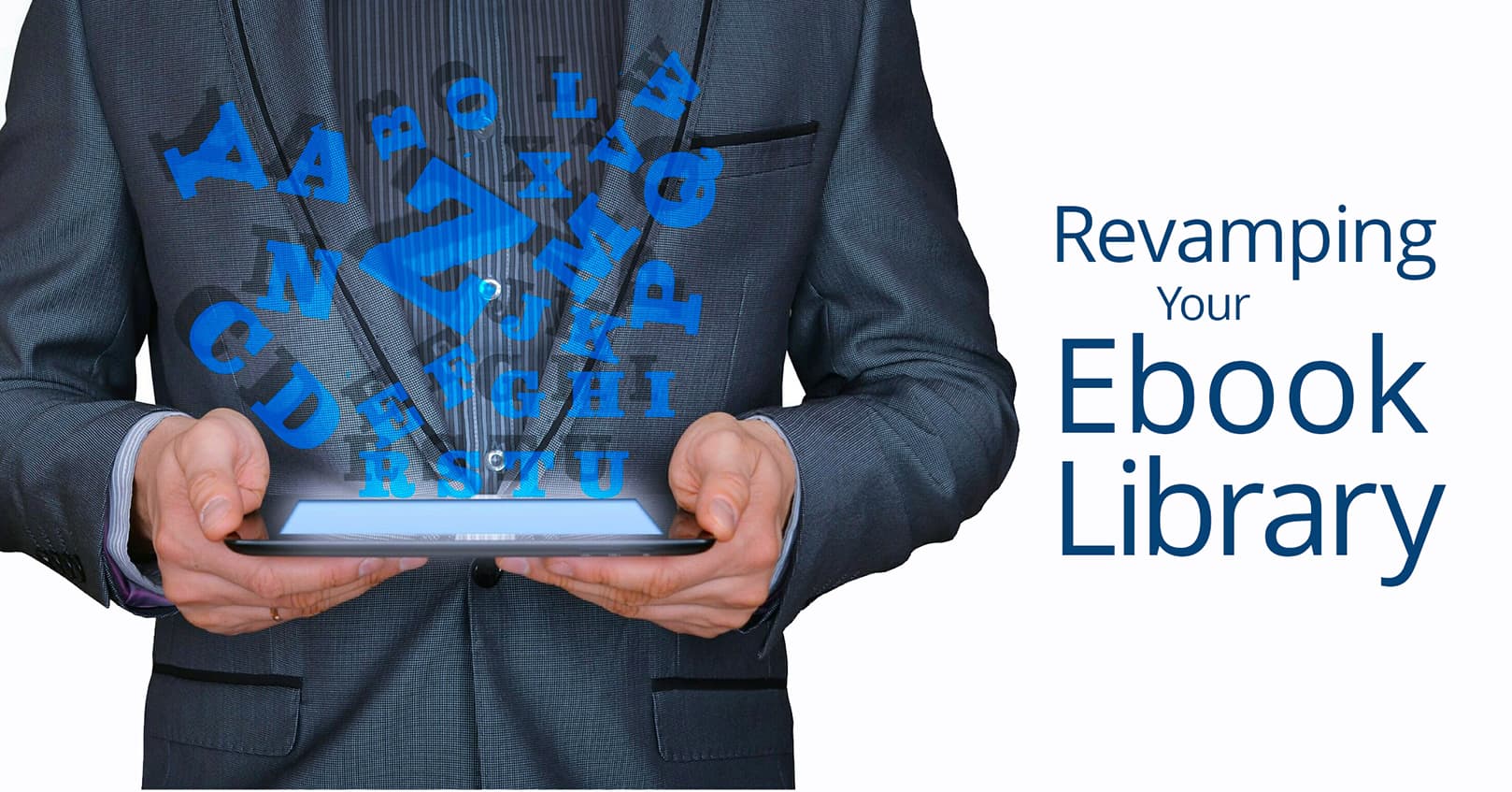
If you’re like me, your Kindle, Nook or other ereader is filled (is that even possible?) with intriguing titles begging to be read. So how do you keep all of those books organized?
Here are 7 ways to revamp your ebook library.
- According to genre. Ereaders come with this wonderful thing called Collections or Shelves. You can create a collection for every genre (Romance, Mystery, Literary, Mainstream, Historical). You get the picture.
- Separate fiction from nonfiction. Go even further and categorize the nonfiction genre (cook books, spiritual, work related, research, etc.)
- Categorize series separate from standalone titles—even if they’re penned by the same author.
- Create collections according to Author. This way, you don’t have to wade through hundreds of titles to find your favorites.
- Move read titles to a collection created just for them. Even if you’re creating a collection within a collection, moving those you’ve already read into a different folder can keep you from that sense of déjà vu when you open a book.
- To Be Reviewed. Did you receive a free book in exchange for a review? Keep these separate from your other lists so that you can devote time to reading and reviewing instead of wading through your library, trying to remember to whom you promised a review.
- Alphabetize your collections or shelves according to author or title OR to reading preference. Example: Beach Reads or Educational Titles.
See how to create a collection on your Kindle HERE and shelves on your Nook HERE.
Above are ideas for revamping the library on your ereader. Below we’ll look at programs to help you organize ebooks stored on your computer.
- Calibre is a software program designed specifically for organizing ebooks: you can keep books appropriately tagged for easy searching and sorting, and it works well if you have a bunch of ebooks stored on a computer or external storage device.
- Library Thing is a social/networking site used to catalog your ebooks.
- Kindlian is a desktop app that you add on your Kindle to help organize and manage your collections.
Find a whole host of other cool apps and ideas for revamping and organizing your elibrary HERE.
Remember, reading is subjective, and organizing (or not) your ebook library can be done whichever way makes the most sense to you!
How have you organized your ebook library? Let me know in the comments below!











If I was a author and wrote the books,this would be the way I made my living especially if it was my main way I made a living or not,still,I would want them to do for me
I’m glad for this info as I am new at this. Thank you.
Thanks Christine, glad to know the article helped!
PamT
I would love to organize my books by ebook, kindle unlimited, read and listen, audible, escape audible and prime each then sorted by most recent. Is there a way to do this? Thank you.
Not too sure Love to Read….I’m sure if you’re organizing them on your computer with one of the programs I mentioned, you can do just about anything you want. I’ve only organized my Kindle into 2 collections, Spiritual and Read. Good luck though!
PamT
I love reading and the feel of a good book. However I am to the point that it’s hard to hold one let alone my phone so I keep trying to win a nice tablet. Being on a fixed income and now this virus you think I would be down hearted…nope. May 1 is my 60th birthday and I plan on treating myself.
May you and yours Stay Save
E. Merrell
Well, Happy (early) Birthday!
I pray your wishes are granted
PamT
I have my kindle e reader as you suggest above,I have like a series under the authors name,or different books from that author I want to read. The ones that are just one from a author I have it under download. Then the ones that need to be reviewed,its Current to be reviewed,then current to be read,then current wanting to read!! Lol..I just move them around as they need to be,but Ieave it in the collection I moved it from to begin with. After the book is read,I have Books read 2020,I add it to that collection but leave it in the collection it came from cause it has read I it telling me I have already read it as not to find the again and forgot I read it,I have a record of it. Then a collection that says Library books,Unlimited Books I want to read and then Unlimited Samples of books I want to read but can have 10 Unlimited!! I know it just sound confusing,but it works for me. Then if I read one of the unlimited samples,I delete it and the full book goes to Unlimited,then after it is read , to Books read 2020 andb then a course in the Unlimited collection it’s deleted to get another. Don’t have a problem with remembering what one I read cause Amazon does that ghee me and says when I got the book! Any of this makes sense? Plus I read a lot of Net Gallery,that has only the books I get from them. I do reviews on Goodreads and Amazon and a course Goodreads keeps up with my books,read,reading,wanting to read and how many for the year. 200 last year. I made addition to my Goodreads page of the audio books, listening,want to listen, have listened!! I do reviews for them also plus on Amazon.
Wow, such an avid reader/reviewer you are, Trick. I know the authors appreciate you! Thanks for commenting.
PamT